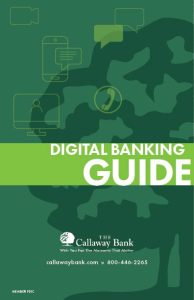Account eAlerts and Notifications
Stay on top of the transactions flowing to and from your accounts. When you create an alert through Digital Banking, you specify the conditions that trigger that alert so you stay on top of what’s important to you.
Important Security Reminder: The Callaway Bank will never ask for your online banking password or security questions.
The Callaway Bank does not charge you a fee for using eAlerts. However, you must have a web-enabled cell phone to receive alerts via your wireless device, and your wireless carrier may charge for incoming text messages. Please check with your wireless carrier for details.