Mobile App
Mobile Banking Upgrades
The new app is easy to use and fully integrates into our banking system, which means it delivers the same functionality as if you were using online banking from a desktop computer. The new app works for both business and consumer accounts, too. What’s even more exciting are the new features and tools you’ll have at your fingertips.
- Expanded Transaction History Viewable history expands from two weeks, to two years.
- Limit Suspension Have a large purchase to make? Instead of calling the bank, you’ll have the ability to temporarily raise your spending limits on your new debit card using the mobile app!
- Card On/Off You’ll be able to turn your new debit card on or off via the mobile app, either on-demand or by setting a schedule. You’re in control!
- Improved Travel Alerts Easily set up a travel alert for your debit card through the mobile app or digital banking.
- Money Insights This fantastic new money management tool for personal accounts lets you easily create budgets, categorize and track spending habits, and set and track goals. Visually tracking your progress can help you take control and meet your goals quicker and easier.
How To Update Your App (August 22, 2022 midday or thereafter)
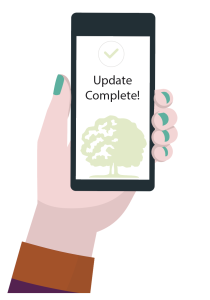 The app will need to be updated to the correct version on your Android or Apple device. If you have auto-updates active on your Apple device, then it should automatically update to the correct version.
The app will need to be updated to the correct version on your Android or Apple device. If you have auto-updates active on your Apple device, then it should automatically update to the correct version.- If your Apple device doesn’t automatically update check for available updates.
- Android devices will require the outdated app to be deleted
and reinstalled. - After the old app is deleted, search “The Callaway Bank” in the app store for the device, and install the updated version with the app icon shown
Quick Links Video Tutorials:
Digital Banking How-To Video Tutorial Roundup Page
The Callaway Bank: Online Banking Basics Video
The Callaway Bank: Mobile Banking Video
The Callaway Bank: Bill Pay Video
The Callaway Bank: Money Insights, Personal Financial Management Tool Video
The Callaway Bank: Preferences & Settings Video Tutorial
Digital Banking Demo Site
